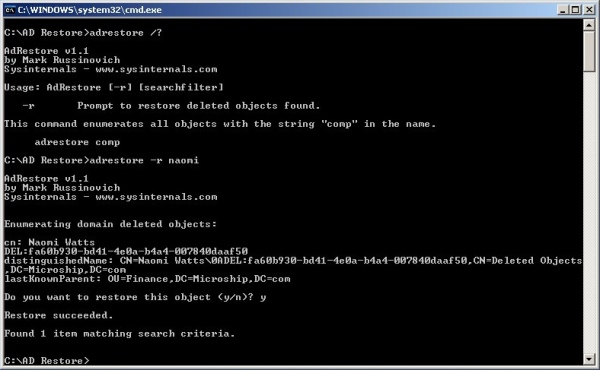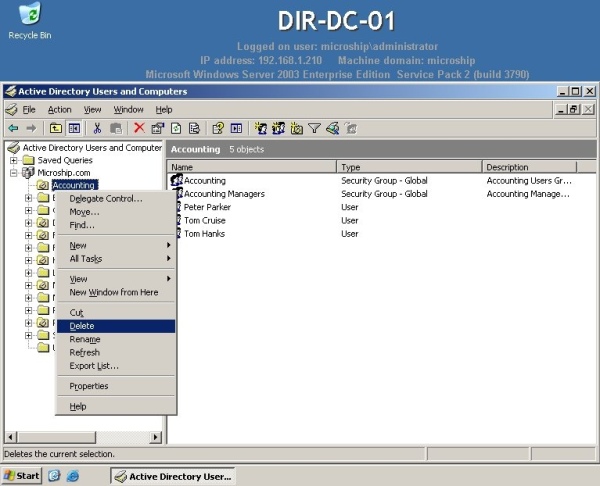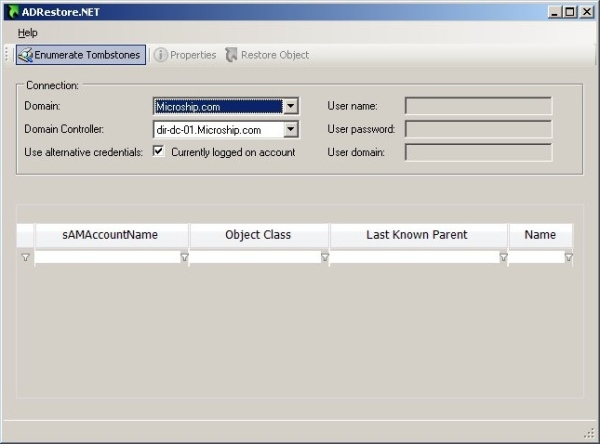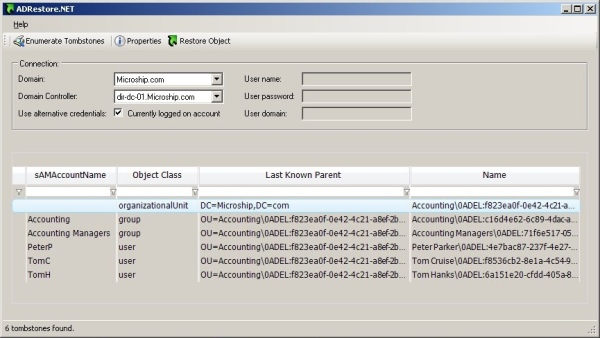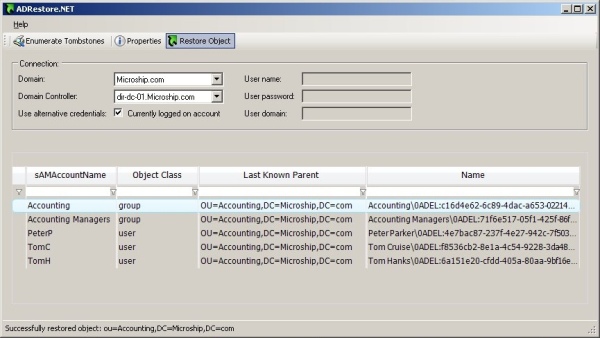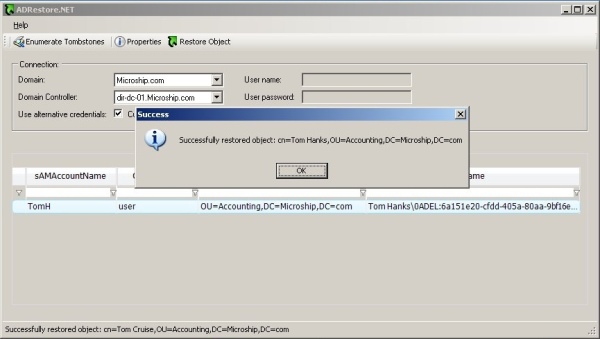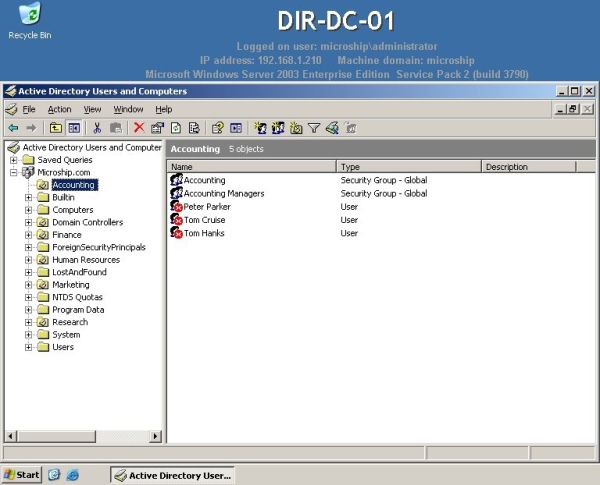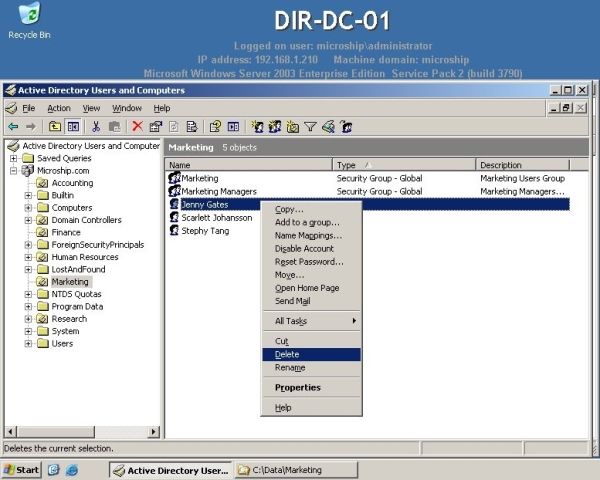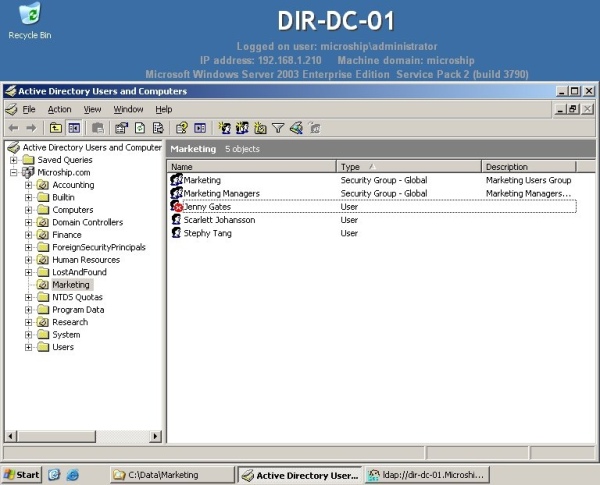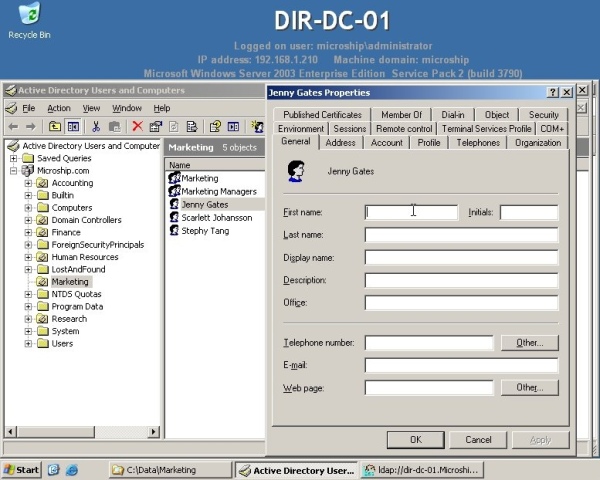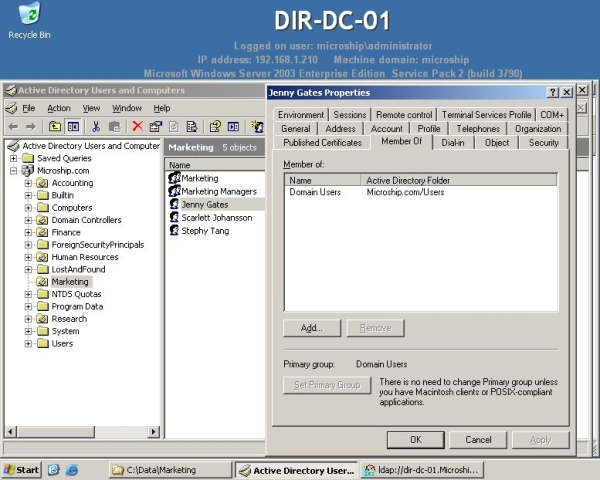This tip has been tested that it works for Windows Server 2003, Windows Server 2008, or later.
For Windows Server 2008 R2, it is recommended to use Active Directory Recycle Bin feature. It’s more efficient method and can do complete restore of the previous deleted objects.
What Is a Tombstone?
When Active Directory deletes an object from the directory, it does not physically remove the object from the database. Instead, Active Directory marks the object as deleted by setting the object’s isDeleted attribute to TRUE, stripping most of the attributes from the object, renaming the object, and then moving the object to a special container in the object’s naming context (NC) named CN=Deleted Objects. The object, now called a tombstone, is invisible to normal directory operations.
Obviously, objects don’t remain in the CN=Deleted Objects container forever. The default tombstone lifetime is 60 days for forests initially built using Windows® 2000 and Windows Server 2003, and 180 days for forests that were initially built with Windows Server 2003 SP1. You can change the tombstone lifetime by setting the tombstoneLifetime attribute of the CN=Directory Service,CN=Windows NT, CN=Services,CN=Configuration, DC= object.
Every 12 hours, each domain controller starts a garbage collection process. (This can be changed by setting a new value for the garbageCollPeriod attribute of the CN=Directory Service,CN=Windows NT, CN=Services,CN=Configuration,DC= object.) This garbage collection scans all of the tombstones on the DC and physically deletes any that are older than the tombstone lifetime.
The Deleted Objects container is hidden and can not be viewed by using Active Directory Users and Computers and ADSIEDIT.MSC. But you can use LDP.EXE.
For example, in this documentation, I delete an account with distinguishedName: CN=Jenny Gates,OU=Marketing,DC=Microship,DC=com.
That account will be stored in Deleted Objects container in the form:
CN=Jenny GatesADEL:c7f41f06-7f02-42c9-8701-d5ad5ee3a7d0,CN=Deleted Objects,DC=Microship,DC=com
and with the attribute isDeleted is set TRUE.
To restore the user account, you have to use LDP.EXE to modify the properties of the deleted objects.
Here the snapshots
The previous condition
Jenny Gates (username: JennyG) has the following attributes:


Jenny has permissions set to C:\Data\Marketing folder.

Delete the user account Jenny
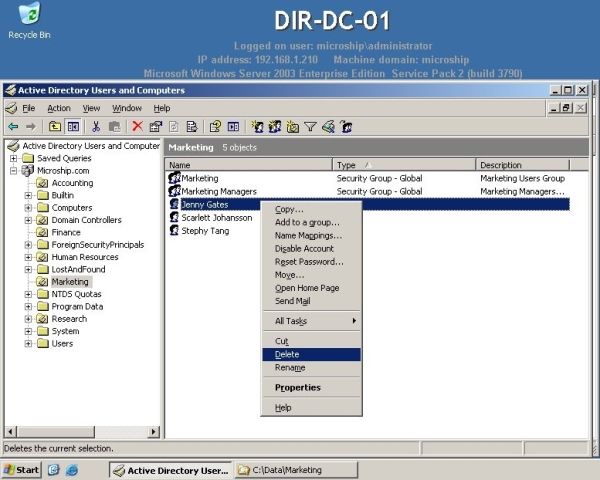
As the Result of Deletion
The Jenny’s previous account will be shown in the folder as her old SID. If you create a new user, it actually create a new object with the new SID for the user. That’s why you have to use the Tombstone Reanimation method to restore the old object.

For preparation to restore the deleted object, you have to install Windows Server 2003 Support Tools. From the Windows Server 2003 Installation CD, it is located on \SUPPORT\TOOLS\SUPTOOLS.MSI
You do not need to follow this step, if using Windows Server 2008.

Process to Restore the Deleted Object
Run LDP.exe.
On LDP window, click Connection menu, click Connect, type the appropriate server name and port.
Click Connection menu, click Bind, and type the Administrator account and password.
Click Options menu, click Controls.
On Load Predefined, select Return deleted objects.
This option will show the Deleted Objects container that is hidden by default.

Click View menu, click Tree, and then select the distinguished name of the domain name.
On the left, select DC=Microship,DC=com.
Then expand the Deleted Objects container, and find Jenny Gates.
Right click on the Jenny account, then click Modify.

In the Attribute box, type isDeleted. Under Operation, click Delete, and then click Enter.
In the Attribute box, type distinguishedName, in the Values box, type CN=Jenny Gates,OU=Marketing,DC=Microship,DC=com. Under operation, click Replace, and then click Enter.
Select the Extended check box, and then click Run.

The result of restoring deleted objects using Tombstone Reanimation procedure is not perfect. You will restore a disabled account with all attributes has been stripped. You have to set the password and enable the account.
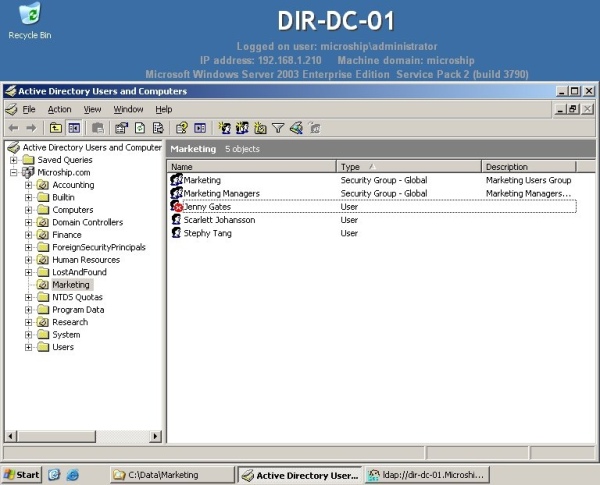
But as you can see from the following picture that the permissions for Jenny has been restored.
Now Jenny can access the shared folder.

The next pictures show that, although you can restore the object, but many attributes has gone including the membership of the user.
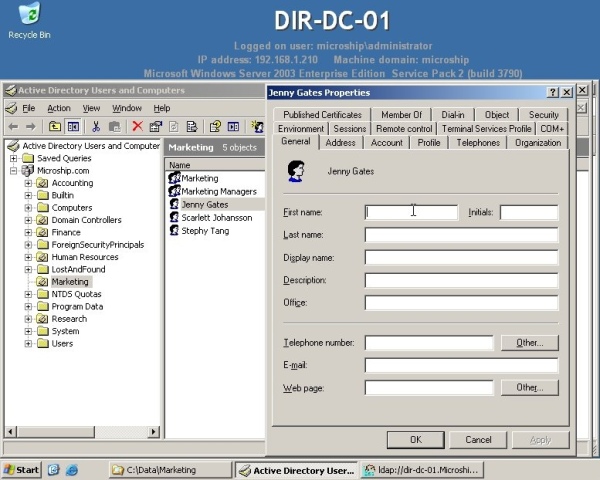
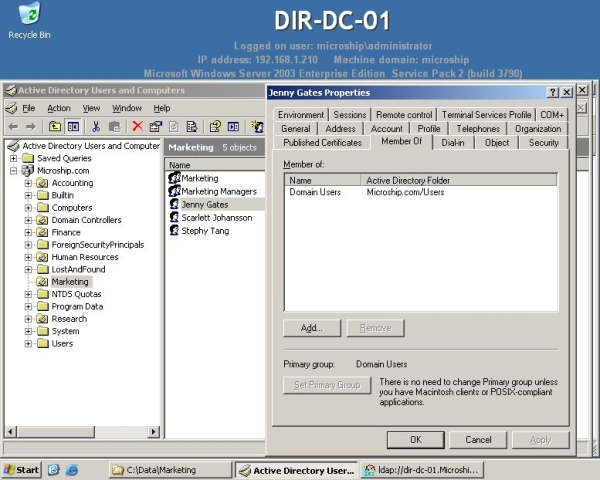
If you want to have a successful restore including all attributes of the user, you should consider to do Authoritative Restore that need you to restore from backup. and you can not restore the active directory database from backup without restarting to Active Directory Restore Mode.